- Home
- Download as PDF
- Contribute
- Introduction
- 1. Concepts In Go
- 2. Go Tour
- 3. Installing Go
-
4.
Configuration
- 4.1. Setup a New Pipeline
- 4.2. Managing Pipelines
- 4.3. Managing Dependencies
- 4.4. Managing Agents
- 4.5. Managing Environments
- 4.6. Pipeline Labelling
- 4.7. Pipeline Scheduling
- 4.8. Parameterize a Pipeline
- 4.9. Customize a Pipeline Label
- 4.10. Clone a Pipeline
- 4.11. Lock a Pipeline
- 4.12. Add Material to Existing Pipeline
- 4.13. Add Stage to Existing Pipeline
- 4.14. Add job to Existing Stage
- 4.15. Add task to Existing Job
- 4.16. Pipeline Templates
- 4.17. Choose When a Stage Runs
- 4.18. Timer Trigger
- 4.19. Job Timeout
- 4.20. Managing Users
- 4.21. Authentication
- 4.22. Authorizing Users
- 4.23. Delegating Group Administration
- 4.24. Pipeline Group Administration
- 4.25. Publish Reports and Artifacts
- 4.26. Managing Artifacts and Reports
- 4.27. Auto Delete Artifacts
- 4.28. UI Testing
- 4.29. Mailhost Information
- 4.30. Notifications
- 4.31. TFS Material configuration
- 4.32. Reference
- 4.33. Schema
-
5.
Advanced Usage
- 5.1. Auto Register a Remote Agent
- 5.2. Spawn multiple instances of a Job
- 5.3. Multiple Agents on One Machine
- 5.4. Clean on Task Cancel
- 5.5. Conditional Task Execution
- 5.6. Trigger With Options
- 5.7. Fan In
- 5.8. Properties
- 5.9. Compare Builds
- 5.10. Graphs
- 5.11. Command Repository
- 5.12. Backup Go Server
- 5.13. Other Config Options
- 6. Integrating Go With Other Tools
- 7. Go Api
- 8. Extension Points Of Go
-
9.
FAQ/Troubleshooting
- 9.1. Ordering of Pipelines
- 9.2. Historical Configuration
- 9.3. Concurrent Modifications to Config
- 9.4. Why the Build is Broken?
- 9.5. See artifacts as sub-tabs
- 9.6. Save Properties for a Build
- 9.7. Using Environment variables
- 9.8. Deploy to an environment
- 9.9. See changes in new binary
- 9.10. Run Tests against new Builds
- 9.11. Check What's Deployed
- 9.12. Deploy a Specific Build
- 9.13. Clone/Copy an Existing Agents
- 9.14. OAuth Overview
- 9.15. What is OAuth?
- 9.16. What is OpenSocial?
- 9.17. How do I re-run jobs?
- 9.18. Go unable to poll for changes
- 9.19. Artifact integrity verification
- 9.20. Email Notifications
- 9.21. Running out of Disk Space
- 10. Beta features
- 11. Release History
- Published using GitBook
Mingle Card Activity Gadget
Go's Mingle card activity gadget allows users to see the new activity in a pipeline in terms of the Mingle cards that were worked on in that period. This card activity can reflect information about your project, such as which features were just deployed to production or which features require testing.
For this feature to work, the Go and Mingle administrators must first configure the display of Mingle gadgets in Go.
Configuring Mingle Card Activity for a Go pipeline
Navigate to the Administration page for the pipeline for which you would like to view card activity.
Open the 'Project Management' section for the pipeline and select 'Mingle' for the 'Tracking Tool Integration'.
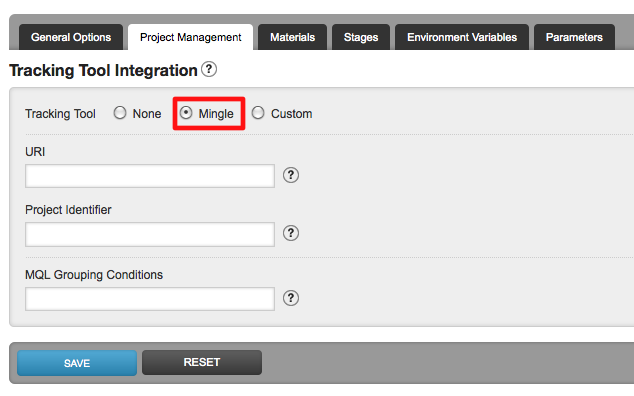
There are three fields used by the card activity feature:
- URI - Required field. The base URI for the Mingle instance that hosts your Mingle project.
- Project Identifier - Required field. The identifier for your Mingle project. This identifier can be found in the 'Basic Information' section under the 'Project admin' tab for your Mingle project.
- MQL Grouping Conditions - Optional field. MQL snippet used to provide additional information regarding the cards that appear in your card activity table. This MQL is used to determine whether the cards are in a particular state, such as "Greater than In Development." If this is supplied, the cards will be grouped into cards that currently meet the MQL condition, cards that once met the conditions but no longer do, and those that have never met the conditions.
Below is an example configuration for the card activity feature:
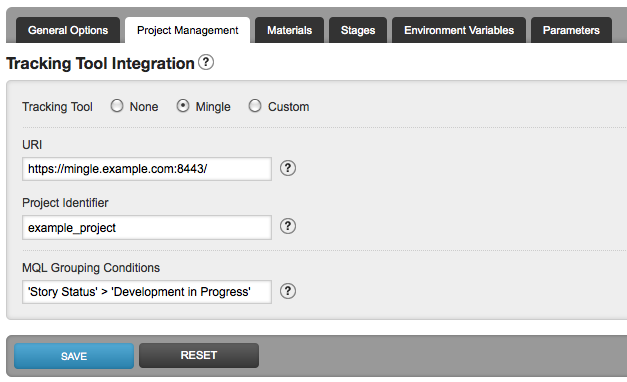
Accessing Mingle Card Activity in Go
There are several locations from where Mingle card activity can be accessed. These include:
- Pipelines Dashboard page
- Pipeline instance details page
- Environments page
- Stage History section on the Materials page for a pipeline
On each of these pages, a 'Compare' link will be displayed for each pipeline or pipeline instance. For example, the screenshot below depicts the 'Compare' link as displayed on the Pipelines Dashboard page.
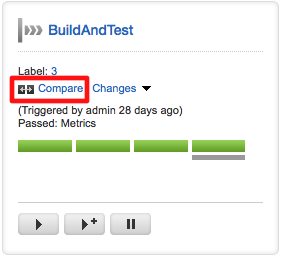
Card Activity information
For cards to be included in the card activity list, the commit messages must include the card number in the following format: #card_number (e.g. #412). Do not put a space between the # and the card number.
With MQL Grouping Conditions
When MQL Grouping Conditions are used, the cards are listed in groups according to whether they:
| Icon | Meaning |
|---|---|
 |
Currently meets the conditions |
 |
Did meet the conditions, but no longer does |
 |
Never met the conditions |
Below is an example of what the card activity will look like when MQL grouping conditions are supplied. Cards currently meeting the conditions will be shown at the top of the list.
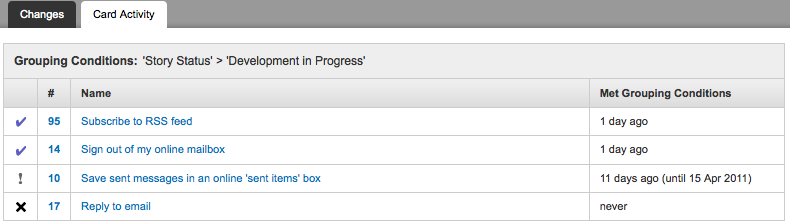
Without MQL Grouping Conditions
When MQL Grouping Conditions are not provided, the cards are listed in the order in which the commits were made against them.
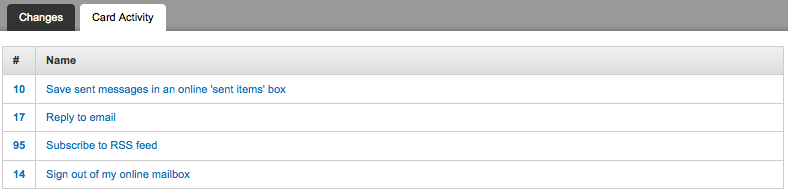
Card activity reflects the "live" state of Mingle, at the time you are viewing this page. That is, the card activity shown is not a snapshot of Mingle data from the time of pipeline execution of deployment. As changes are made to cards in Mingle, this page will reflect the latest card activity.