- Home
- Download as PDF
- Contribute
- Introduction
- 1. Concepts In Go
- 2. Go Tour
- 3. Installing Go
-
4.
Configuration
- 4.1. Setup a New Pipeline
- 4.2. Managing Pipelines
- 4.3. Managing Dependencies
- 4.4. Managing Agents
- 4.5. Managing Environments
- 4.6. Pipeline Labelling
- 4.7. Pipeline Scheduling
- 4.8. Parameterize a Pipeline
- 4.9. Customize a Pipeline Label
- 4.10. Clone a Pipeline
- 4.11. Lock a Pipeline
- 4.12. Add Material to Existing Pipeline
- 4.13. Add Stage to Existing Pipeline
- 4.14. Add job to Existing Stage
- 4.15. Add task to Existing Job
- 4.16. Pipeline Templates
- 4.17. Choose When a Stage Runs
- 4.18. Timer Trigger
- 4.19. Job Timeout
- 4.20. Managing Users
- 4.21. Authentication
- 4.22. Authorizing Users
- 4.23. Delegating Group Administration
- 4.24. Pipeline Group Administration
- 4.25. Publish Reports and Artifacts
- 4.26. Managing Artifacts and Reports
- 4.27. Auto Delete Artifacts
- 4.28. UI Testing
- 4.29. Mailhost Information
- 4.30. Notifications
- 4.31. TFS Material configuration
- 4.32. Reference
- 4.33. Schema
-
5.
Advanced Usage
- 5.1. Auto Register a Remote Agent
- 5.2. Spawn multiple instances of a Job
- 5.3. Multiple Agents on One Machine
- 5.4. Clean on Task Cancel
- 5.5. Conditional Task Execution
- 5.6. Trigger With Options
- 5.7. Fan In
- 5.8. Properties
- 5.9. Compare Builds
- 5.10. Graphs
- 5.11. Command Repository
- 5.12. Backup Go Server
- 5.13. Other Config Options
- 6. Integrating Go With Other Tools
- 7. Go Api
- 8. Extension Points Of Go
-
9.
FAQ/Troubleshooting
- 9.1. Ordering of Pipelines
- 9.2. Historical Configuration
- 9.3. Concurrent Modifications to Config
- 9.4. Why the Build is Broken?
- 9.5. See artifacts as sub-tabs
- 9.6. Save Properties for a Build
- 9.7. Using Environment variables
- 9.8. Deploy to an environment
- 9.9. See changes in new binary
- 9.10. Run Tests against new Builds
- 9.11. Check What's Deployed
- 9.12. Deploy a Specific Build
- 9.13. Clone/Copy an Existing Agents
- 9.14. OAuth Overview
- 9.15. What is OAuth?
- 9.16. What is OpenSocial?
- 9.17. How do I re-run jobs?
- 9.18. Go unable to poll for changes
- 9.19. Artifact integrity verification
- 9.20. Email Notifications
- 9.21. Running out of Disk Space
- 10. Beta features
- 11. Release History
- Published using GitBook
Plugin User Guide
Introduction
Plugins allow users to extend the functionality of Go. Each plugin is assigned an identifier which is determined by the id attribute provided in plugin metadata file packaged along with the plugin jar. If the metadata file is not packaged, plugin jar file name will be taken as plugin id. Plugins are classified into two categories - Bundled and External. During startup, Go server would try to load all the plugins. On successful load, the plugin will be converted into an OSGi bundle and extracted into < server installation directory >/plugins_work directory. Plugins tab, under Go server Administration, would list all the loaded plugins.
Bundled versus External
Bundled Plugins: As the name suggests, bundled plugins are bundled/packaged along with Go server. These are developed and supported by Thoughtworks Go development team. Bundled plugins are located under < server installation directory >/plugins/bundled directory. After an upgrade, when Go server starts up for the first time, all bundled plugins would be refreshed with the latest packaged versions.
External Plugins: All user authored plugins are treated as external plugins. Unlike bundled plugins, external plugins are not bundled/refreshed/removed/modified during a Go server upgrade. External plugins are loaded from < server installation directory >/plugins/external directory. Listing of external plugins
Installing and Uninstalling of plugins
You need access to the Go server machine to be able to install/uninstall a plugin. To install a plugin, drop the plugin jar under the external plugin directory ( < server installation directory >/plugins/external ) and restart Go server. To uninstall a plugin, remove the plugin jar from the external plugin directory ( < server installation directory >/plugins/external ) and restart Go server.
Plugins Tab
Plugins tab can be found under Go server Administration. Plugins tab shows all the plugins that have been loaded currently along with its details and status. If a plugin is marked invalid or incompatible, the reasons for the same would be reported here.
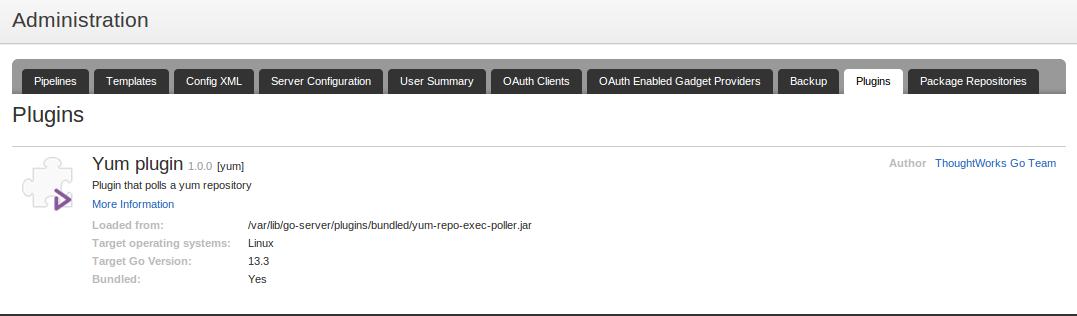
Notes
- Add/delete/upgrade of a plugin will take effect only after a Go server restart.
- Two plugins cannot have same id irrespective of whether it is a bundled or an external plugin.
- If two external plugins with same id are available, only one of them will be loaded successfully in no specific order.
- If a bundled and an external plugin with same id are available, only bundled plugin wll be loaded.